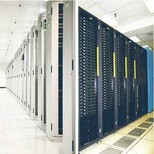广告
服务器租用托管业务
1/6
- ¥2000.00 ≥ 1台
- 2018-03-01 16:35:19
- 戴尔
- 其它
- 服务器租用托管,云服务器,高防服务器,香..
- 王修义 17688541697
- 深圳市葵芳智能硬件有限公司
信息介绍
详细参数
Lantern是一款常用的系统监控工具,多用于Mac系统,也可以在香港服务器Linux中使用。某些情况下Linux系统无法启动Lantern工具,并且还出现了一行错误代码,下面就来具体介绍一下这个问题的解决方法。
具体错误如下:
/.lantern/bin/lantern: error while loading shared libraries:libappindicator3.so.1: cannot open shared object file: No such file ordirectory
解决方法:
# apt-cache search libappindicator3
gir1.2-appindicator3-0.1 - Typelib files for libappindicator3-1
libappindicator3-1- allow applications to export a menu into thepanel -- GTK3 version
libappindicator3-dev - allow applications to export a menu into thepanel -- GTK3 development
安装:apt-get install ibappindicator3-1
当然上面的办法是针对文中的错误代码来定制的,如果是其他原因造成的Lantern,可以尝试重装Lantern,或者更换Lantern的安装包再安装。更多香港服务器知识,可登入网站: 电话: :2851041347
- 戴尔
- 服务器租用托管,云服务器,高防服务器,香..
- 服务器
- 王修义
- 戴尔
- 其它
- 其它
- 7200转
- Raid5
- 可OEM
深圳市葵芳智能硬件有限公司为你提供的“服务器租用托管业务”详细介绍
香港服务器信息
-
 汽车用品激光切割机,汽车脚垫切割机,北京知铭激光为您供应¥ 40000
汽车用品激光切割机,汽车脚垫切割机,北京知铭激光为您供应¥ 40000 -
 想买方形锯末烧饼炉上川鑫公司:优质的锯末烧饼炉面议
想买方形锯末烧饼炉上川鑫公司:优质的锯末烧饼炉面议 -
 视频直播APP开发面议
视频直播APP开发面议 -
 深圳铜材C10800C11000美国进口纯铜¥ 20
深圳铜材C10800C11000美国进口纯铜¥ 20 -
 TYD35/√3-0.01H热销电容式电压互感器¥ 19800
TYD35/√3-0.01H热销电容式电压互感器¥ 19800 -
 电梯回收公司面议
电梯回收公司面议